KPI Upgrade & More Performance System Actions - Jan 26 Feature Update
Over the last month we have continued to build upon the new customizable performance and goals system. Last month we added the first batch of new performance system actions for the diligence category. This month we have added custom performance system actions for the hustle category and upgraded how KPIs are set and tracked.
Custom Hustle Performance System Actions
Similar to the diligence category, you can now also create your own custom performance point system actions by clicking the button at the bottom of the hustle section within Performance+ ➔ Settings. These custom actions are linked directly to your form fields. For example, if you have a form called "Event form" with a form field called "How many people attended your event?" then you can create a custom action where you award say 3 performance points every time a rep has an event where more than 100 people attended.
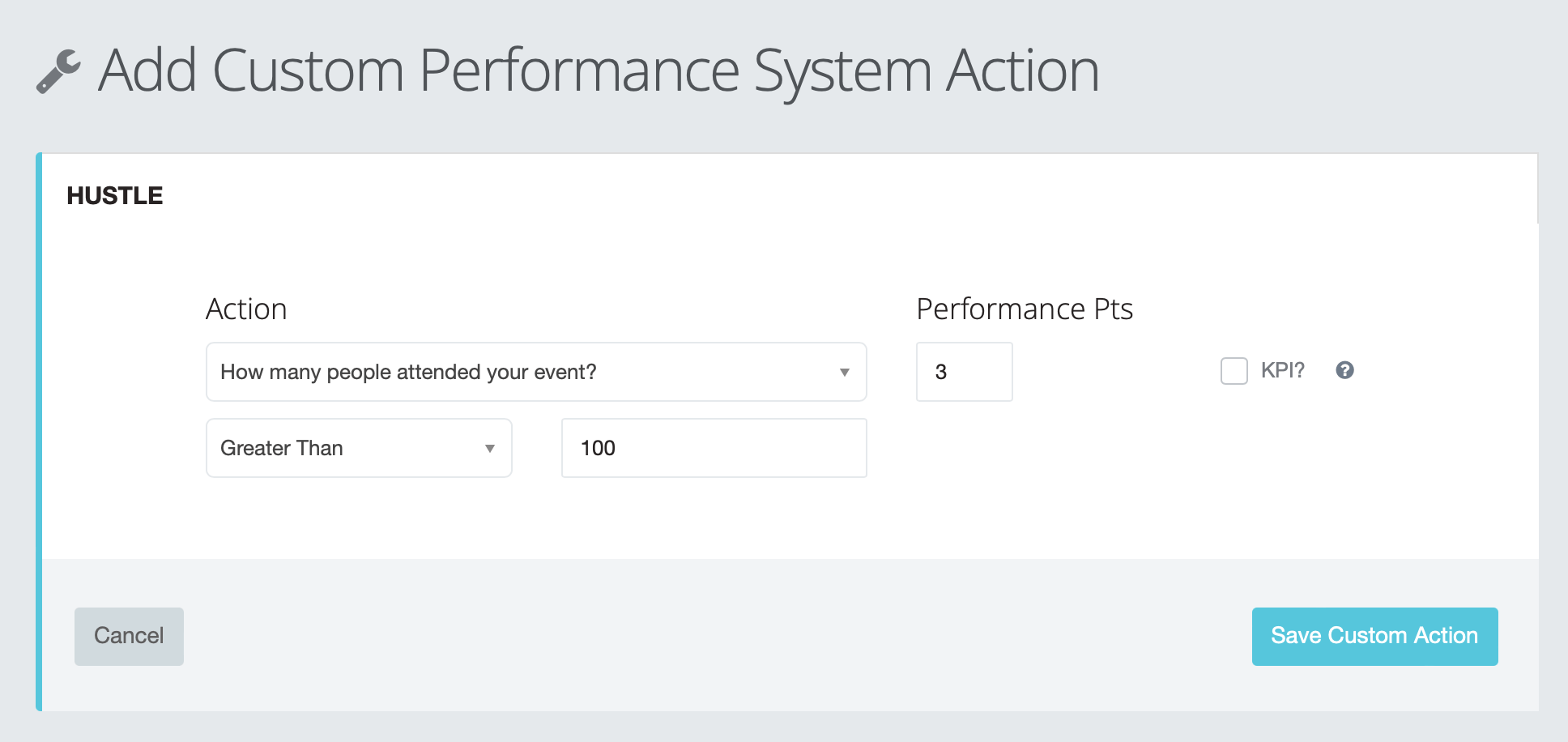
Depending on your form field, you can create a condition to trigger the reward using greater than, less than, equal to, contains, or not empty. Now imagine all the new powers that this system can provide. Done? I assume you envisioned how you can now automatically reward your reps for just about anything that is unique to your workflows and strategy. Reward for when they check the box that product samples were given during a visit. Reward for when they document customer feedback in a text field. Reward for anything you need. The performance system is now near-infinitely customizable.
But not only do these new custom performance system actions apply to awarding performance points, they also apply to the goals system. Continuing with our example above for the form field called "How many people attended your event?", you can now create a goal for your reps such as challenging them to host say 10 events per month with more than 100 people in attendance. Then everyone will be able to view their progress toward this goal, receive notifications as they hit milestones along the way, and see how they are doing compared to their peers. So the goals system is also now totally customizable to your specific needs.
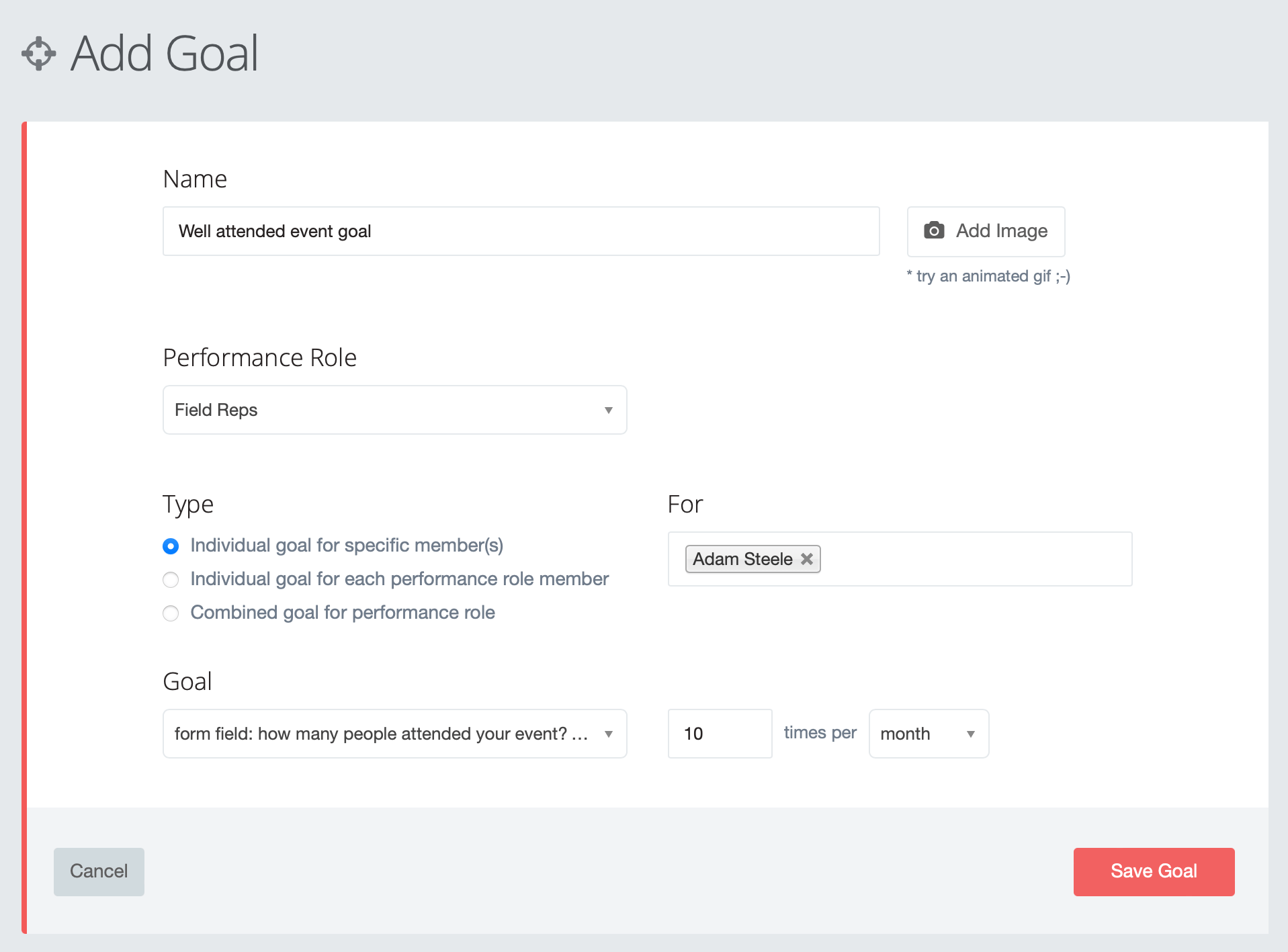
Key Performance Indicator (KPI) Upgrade
Marking any performance system action as a KPI now enables the following features:
- New KPI sections are created on your dashboard allowing you to track their performance at a glance.
- You can aggregate all goals created for KPIs and view your combined KPI goal achievement rate in the Goals tab on your Analytics page.
- For custom hustle KPIs associated with one of your form fields, it emboldens them at the top of the Market Insights tab on your Analytics page so you can more effectively look for trends compared to other results.
The major upgrade here is in the first item above. Now any performance system action that you mark as a KPI will create a new section for it on your dashboard. For example, the screenshot below for a check-in duration KPI shows how your team is doing this month compared to last month in terms of how much time reps are spending on location.
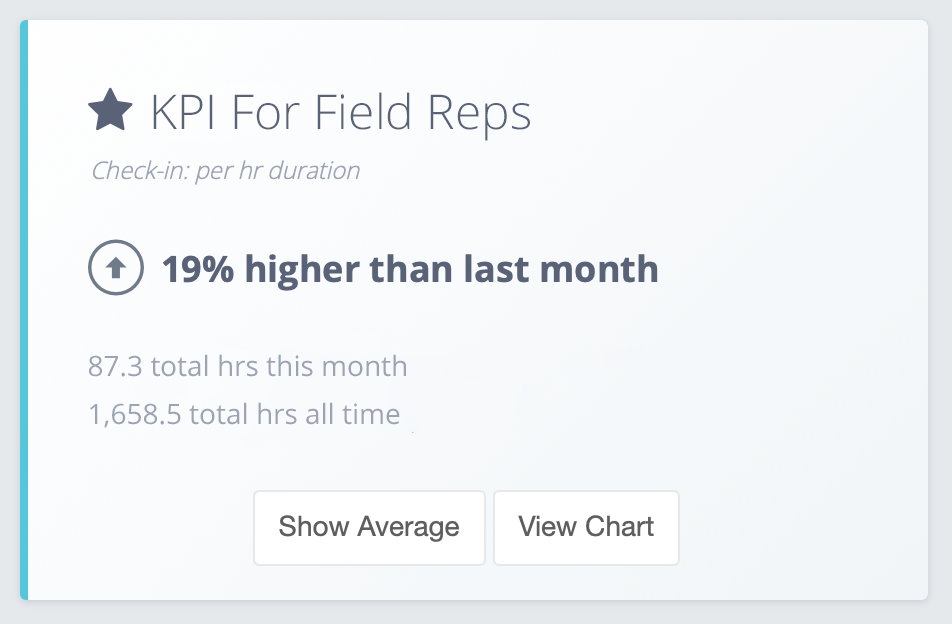
You can also compare by week and year in addition to month. These KPI sections will also show for any of your custom performance system actions that you mark as KPIs, which means (you guessed it) the third leg of the triple crown of customizability has been won: the dashboard is also now completely customizable to your unique workflows. 🏆
Other Highlights
- The new Outfield branding is now live on the web and mobile apps. We will be continuing to replace the old logo with the new one in all the less critical locations in the coming weeks.
- The Outfield Zapier integration is now publicly available on Zapier. Thanks to all who have been providing feedback while it was only privately available. We are now working on making zap templates and other support materials.
- The Outfield Android app now has a mark all as read button in chat.