Custom Performance System Actions - Dec 27 Feature Update
Following onto our previous major release, over the last month we have added a couple more enhancements that didn't make it in.
New Default Point System Actions
First up, we have added two new default performance point system actions. The first is for goals completed on time. As the name implies, this action allows you to grant performance points in the diligence category when reps complete their goals by the due date. The second new default is for goals overachieved by 25% or more. This action distributes performance points in the hustle category when, you guessed it, a rep outperforms their goal by a significant margin.
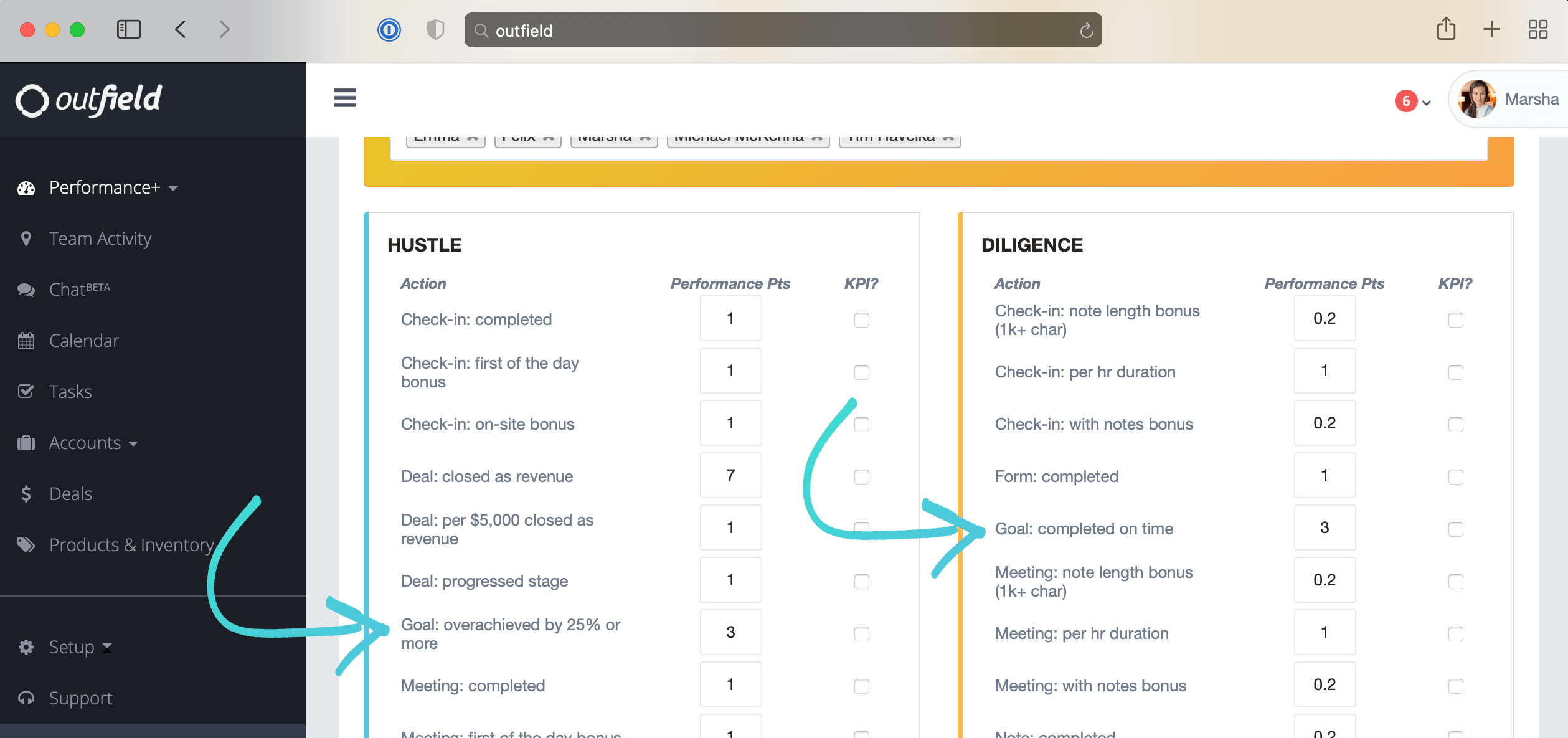
Custom Point System Actions
Next, you can now also create your own custom performance point system actions by clicking the button at the bottom of the diligence section. The first type that we launched is for when a specific custom form is completed. For example, if you have a form called "Visit form", you can add a custom action for Visit form: completed where reps will earn say 3 performance points every time they complete that form when submitting a check-in or meeting. This can come in especially useful if you use custom forms to break down your visits into different types with varying degrees of importance, such as with forms for discovery meeting, demo meeting, business proposal meeting, etc.
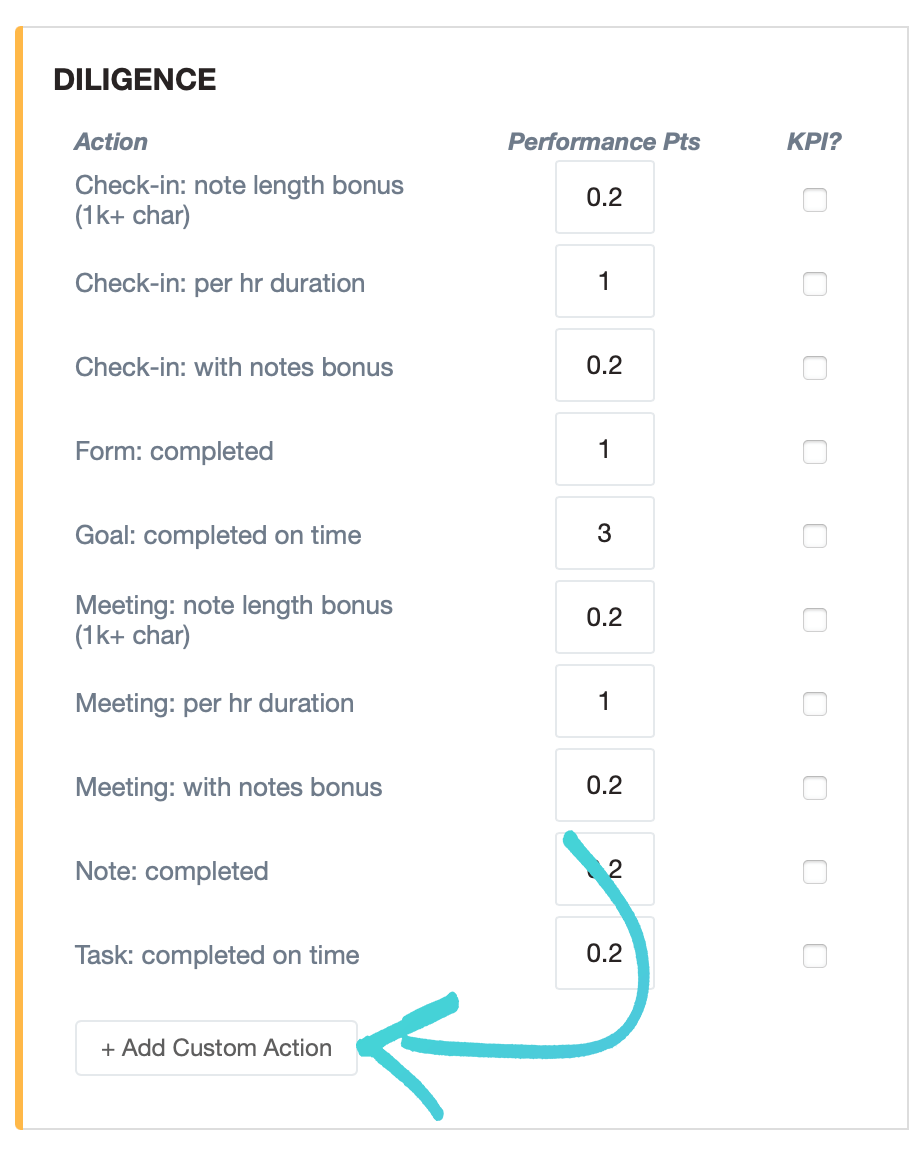
Other Highlights
- You can now filter deals to show either amounts before tax or after tax. This filter makes it easier to pull the proper number to use in sales rep commission calculations for example.
- We fixed an edge case issue on the Outfield iOS app relating to completing very long conditional forms.
- We resolved a minor UI issue on the iOS app when you go from one to zero current goals.