New Form Field Types & More - Nov 7 Feature Update
We are continuously working to find ways to streamline CRM workflows. One enhancement that we've come up with is allowing you to embed creating tasks, deals, and calendar events right into your custom forms to not only save your reps time on extra clicks and taps, but also provide more flexibility when designing your touchpoint workflows. This enhancement is achieved with our innovative new form field types.
New Form Field Types
When you create or edit your forms in the Outfield web app as an admin role, you will now see 3 new options when creating new form fields: 1) Add Task, 2) Add Calendar Event, and 3) Add Deal. This allows you to build these actions right into your rep's touchpoint workflow at any point you need. For example, if a rep checks in at an account and answers one of your form questions that the customer agreed to a followup meeting, you could automatically trigger an Add Calendar Event form question to show so they can schedule it on the calendar on the spot. Similarly, you can also create these types of workflows for adding tasks and deals on the spot as your reps service your accounts.
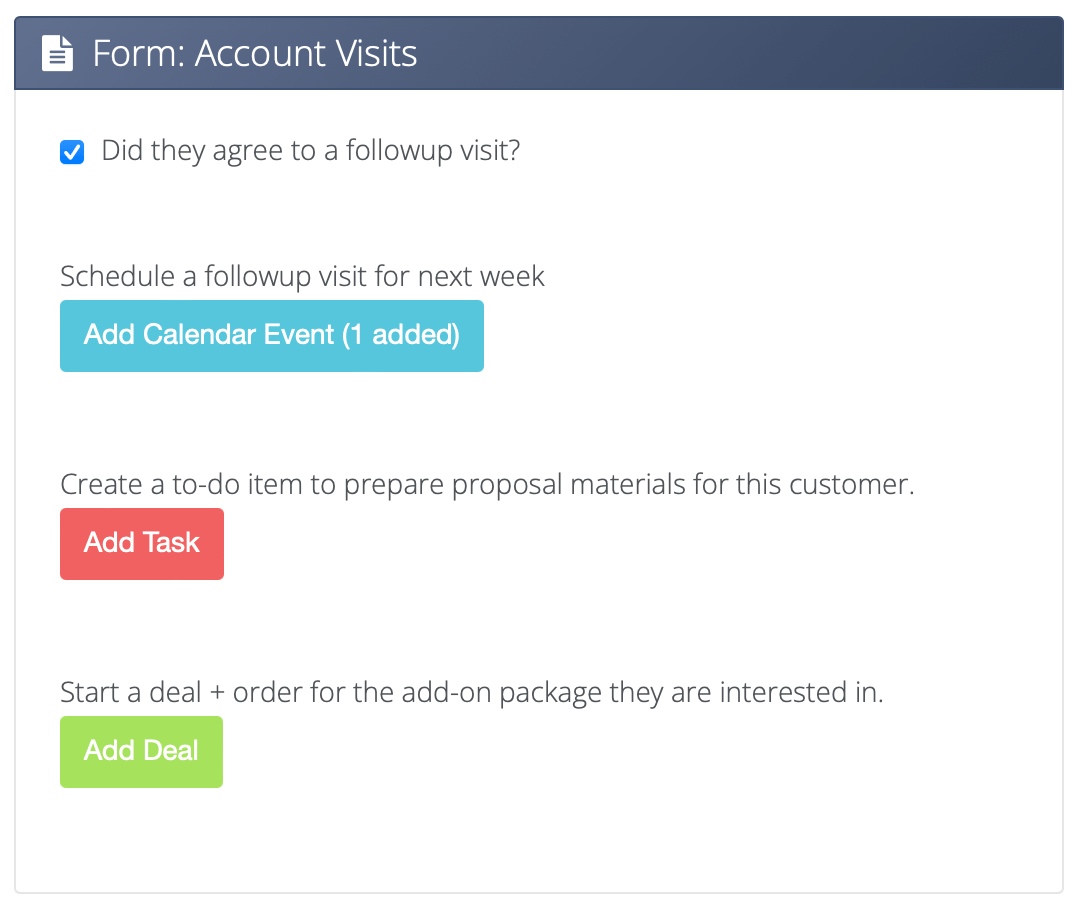
Using these new form field types, your reps now don't need to remember to go to a different page after completing a touchpoint to create that follow on task, calendar event, or deal. Furthermore, because these actions are form fields, you can take advantage of all the existing form features such as requiring that the field is completed or making a conditional field that only shows if a certain criteria is met as your reps fill out the form.
Colorizing Custom Default Account Fields
Soon after launching custom default account fields about a month ago, we enhanced that feature to allow your reps to colorize their account map by these fields on the Outfield mobile apps. To recap, unlike custom fields where both the name and value are created on the fly, account default fields can be set beforehand so every time a team member creates or updates an account, that exact field will show. For example, if you create a default field with a name of "Account Size" then every time a team member creates or updates an account they will see a field for "Account Size". To enhance the usefulness of this new feature, we have added it to colorization filtering. So continuing with our example, this allows your reps to easily colorize their accounts for example by "Account Size" to help them prioritize their time.
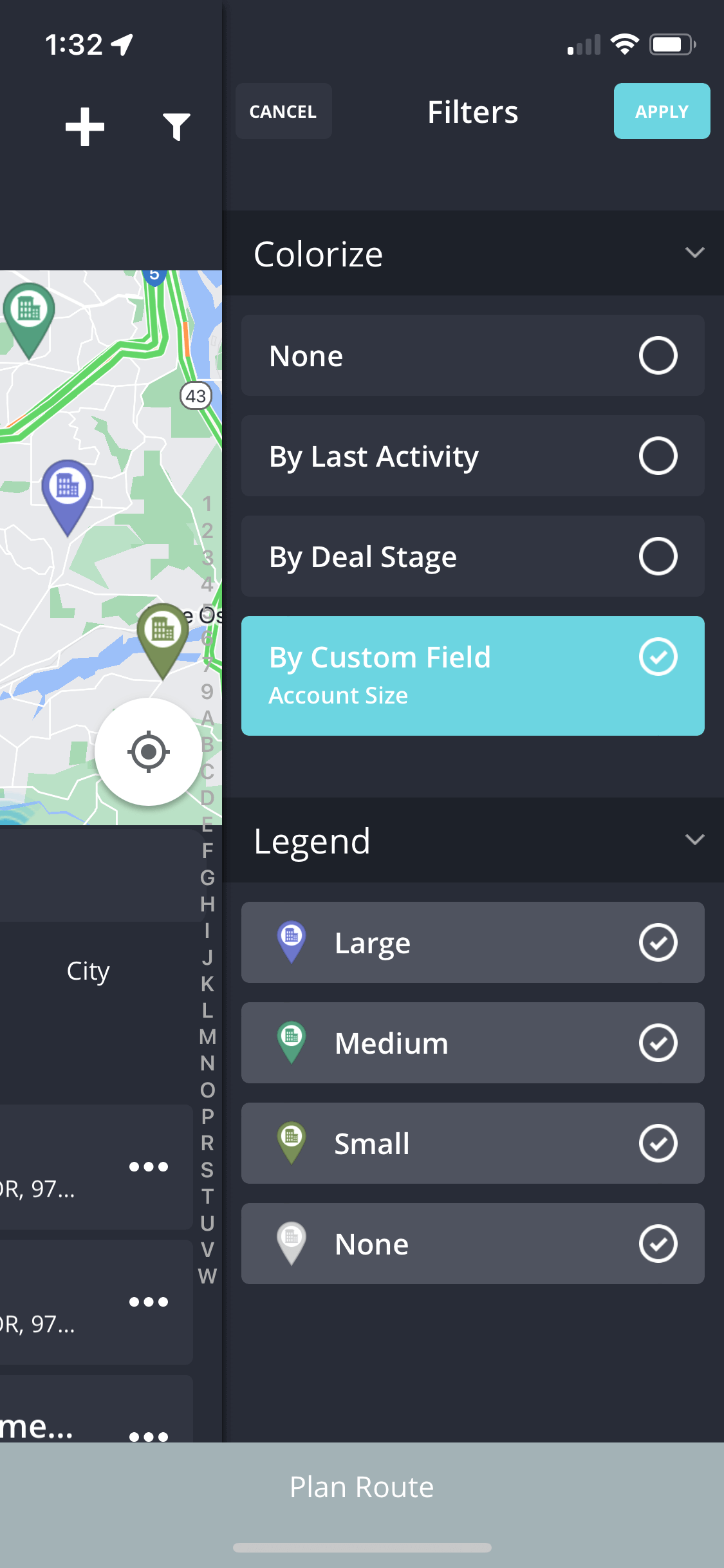
Other Notable Highlights
Finally, we have included a number of other improvements based on your feedback and ideas. Here's a summary:
- When you are linking contacts to places on the Outfield mobile apps, you can now create new contacts on the spot and save time.
- When you create a task for an account, it is now much easier to navigate to the account right from the task on the Outfield mobile apps.
- We added search functionality when adding product line items to orders on the Outfield iOS app to match the Outfield Android app.
- We optimized mobile activity sync so it is now a good bit faster.