Performance+ Enhancements & Customizable Default Account Fields - Sep 23 Feature Update
Since the big performance leagues update a couple months ago, we received a lot of excellent feedback and as a result we've been constantly building upon that release. However, we haven't forgotten about our other core CRM features where we have also been knocking out various enhancements. So let's start with one of the most requested improvements which we call default fields.
Customizable Default Fields For Accounts
For a long time Outfield has supported custom fields for accounts. Whenever a team member creates or updates an account, they can add or modify a custom field on the spot. For example, they could add a field with a name of "Territory" and a value of "West" when they create an account. This is a useful feature, however, what can happen in some cases is that your custom fields can become a bit scattered since maybe one rep uses the name Territory when creating a custom field and then another may accidentally use the word Region when creating their custom field. This can lead to unwanted data segmentation. The solution for these types of scenarios is, you guessed it, default fields.
Unlike custom fields where both the name and value are created on the fly, account default fields can be set beforehand so every time a team member creates or updates an account, that exact field will show. For example, if you create a default field with a name of "Territory" then every time a team member creates or updates an account they will see a field for "Territory". Additionally, you can make the field either a free-form text field or a choice list with predefined answers for your reps to choose from. So continuing on our Territory example, if you make that a choice list you can set the selection options to always be one of East, West, or Central for example.
Account default fields can be set up by a team admin in the Team Preferences section of the Outfield web app under the Custom Fields tab. Once set up, they can also be used in account advanced search to more easily uncover geospatial insights and run bulk actions on your accounts such as assigning team members to accounts by territory.
Performance League Commissioner Role
Let's jump over to performance leagues for a moment and introduce you to a new role: League Commissioner. This is the leader, the big dog, "el jefe" of your performance league. The league commissioner manages the performance leagues within their performance role such as league members, matchup schedules, league guide text, & overall communications pertaining to the league. Any of your team members, including reps, can be assigned the league commish role by a team admin. This is also a great opportunity to give someone a leadership opportunity and help ensure that you maintain a lively and engaging environment of friendly competition.
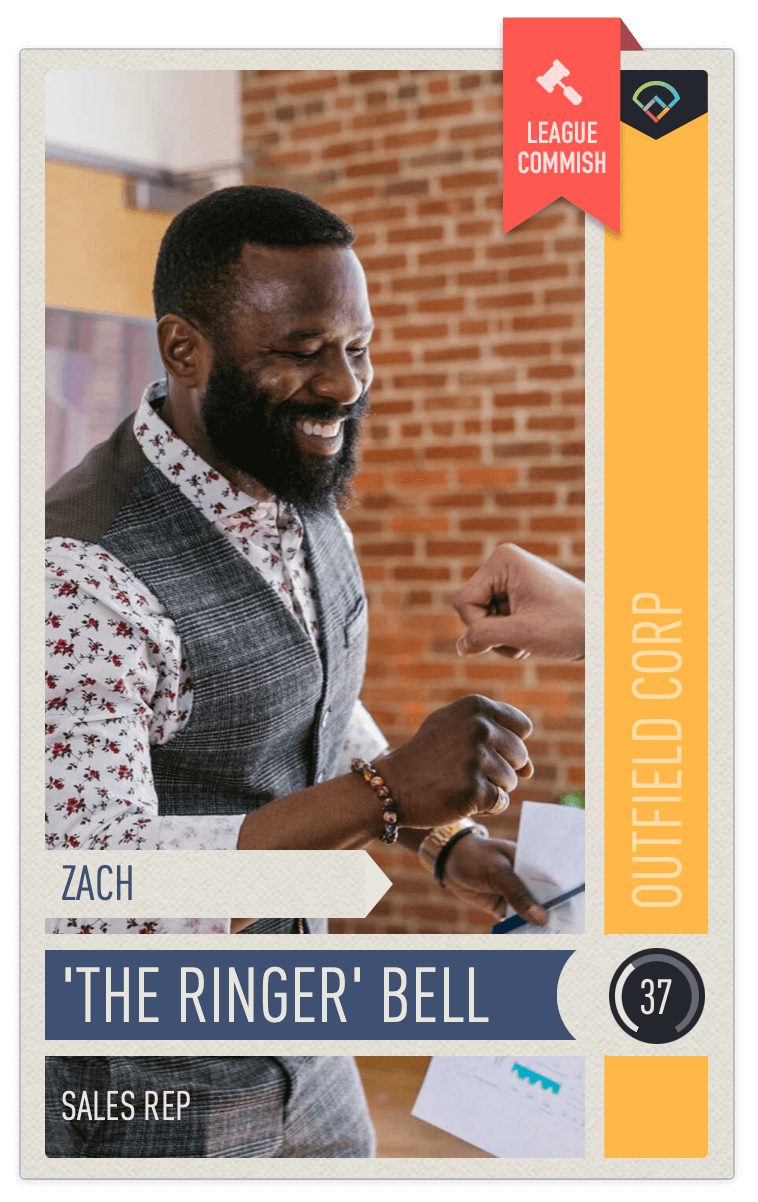
Goal Progress Stats
We've also added new functionality to our goals system so you can now easily see the progress of individual goals and combined team goals in a way that also pinpoints for you exactly when the goal was achieved. This new chart view, which is shown below, can be accessed by first clicking on a goal from your goals list and then from this goal detail page just click on a cell in the table at the bottom of the page. For example in the image below, we clicked on the cell under April 2022 in the row for Zach Bell's monthly revenue goal. Not only does this chart provide more context around pace and headway toward achieving goals, but it also allows you to see who hit a goal first for individual goals and who contributed most toward combined team goals.
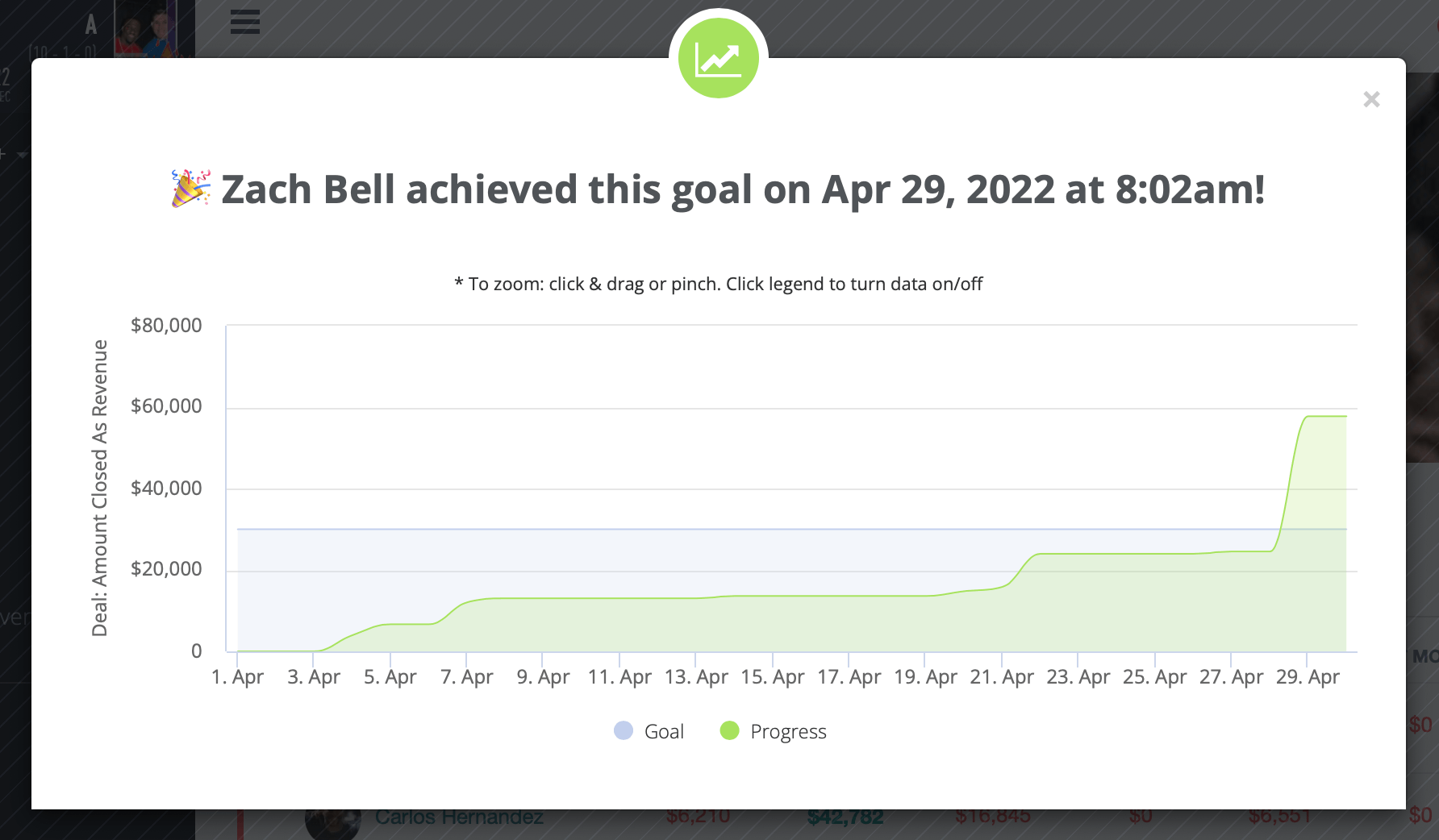
Other Notable Highlights
Finally, we have included a number of other improvements based on your feedback and ideas. Here's a summary:
- The leaderboard can now be filtered to include more than one league at a time, allowing for more flexibility to see who's leading the enterprise-wide charge.
- The back of the player card stat table is now broken down by week to match the weekly matchup cadence.
- Data exports now have select/deselect all options to more quickly select your desired options.
- The maps on the Outfield web app for team activity, accounts, and deals have been rearchitected to load all map pins right away, as opposed to requiring background caching first before all the pins could be displayed.