Stat Book & Multiple Phone+Email Support - Feb 2023 Feature Update
We've been at it again continuing to knock performance league enhancements based on your excellent feedback. But as always, we balance this work with upgrades and improvements to our core CRM. More on that in a minute. First up, let's cover a popular feature request we've been getting where users ask some version of, "where did these performance points from today come from?" Now you can find those answers and more in the Stat Book.
Stat Book
The Stat Book lives on the Outfield web app in the League Play section. It is a new tab within this section along with matchups, standings, leaderboard, and profile. Within the Stat Book by default you will see performance points by week over time for your team members as a line chart and below within a table.
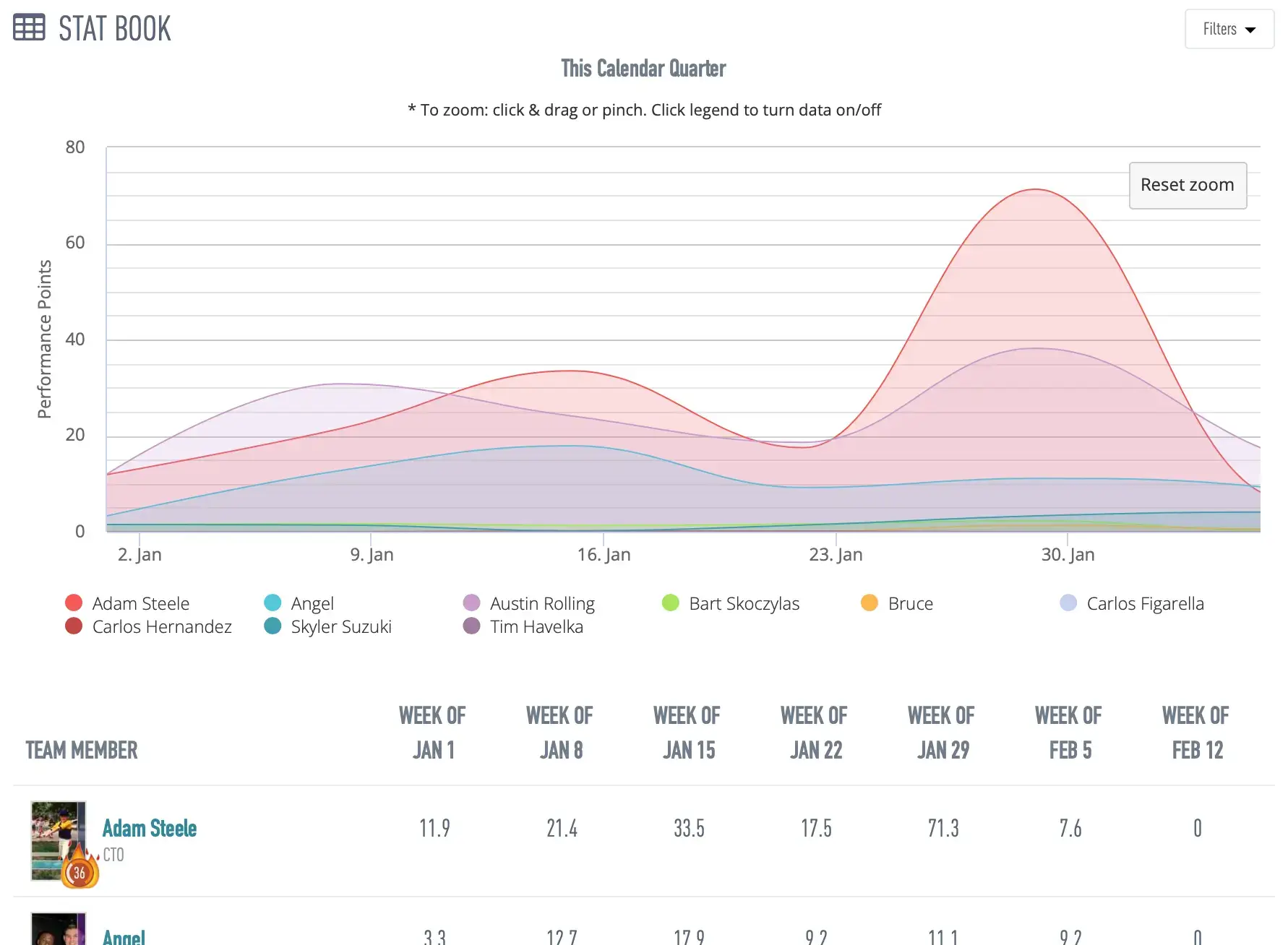
From here you can dig into your performance stats to uncover trends, verify accuracy, and gain deeper insight on how to further boost output. For example, you can use the filters button in the upper right to filter the date range, the specific performance metric (one or multiple aggregated), the team member, and aggregate multiple performance leagues. If you click any table cell in the table, it will open a popup showing the detailed breakdown of where all those performance points came from.
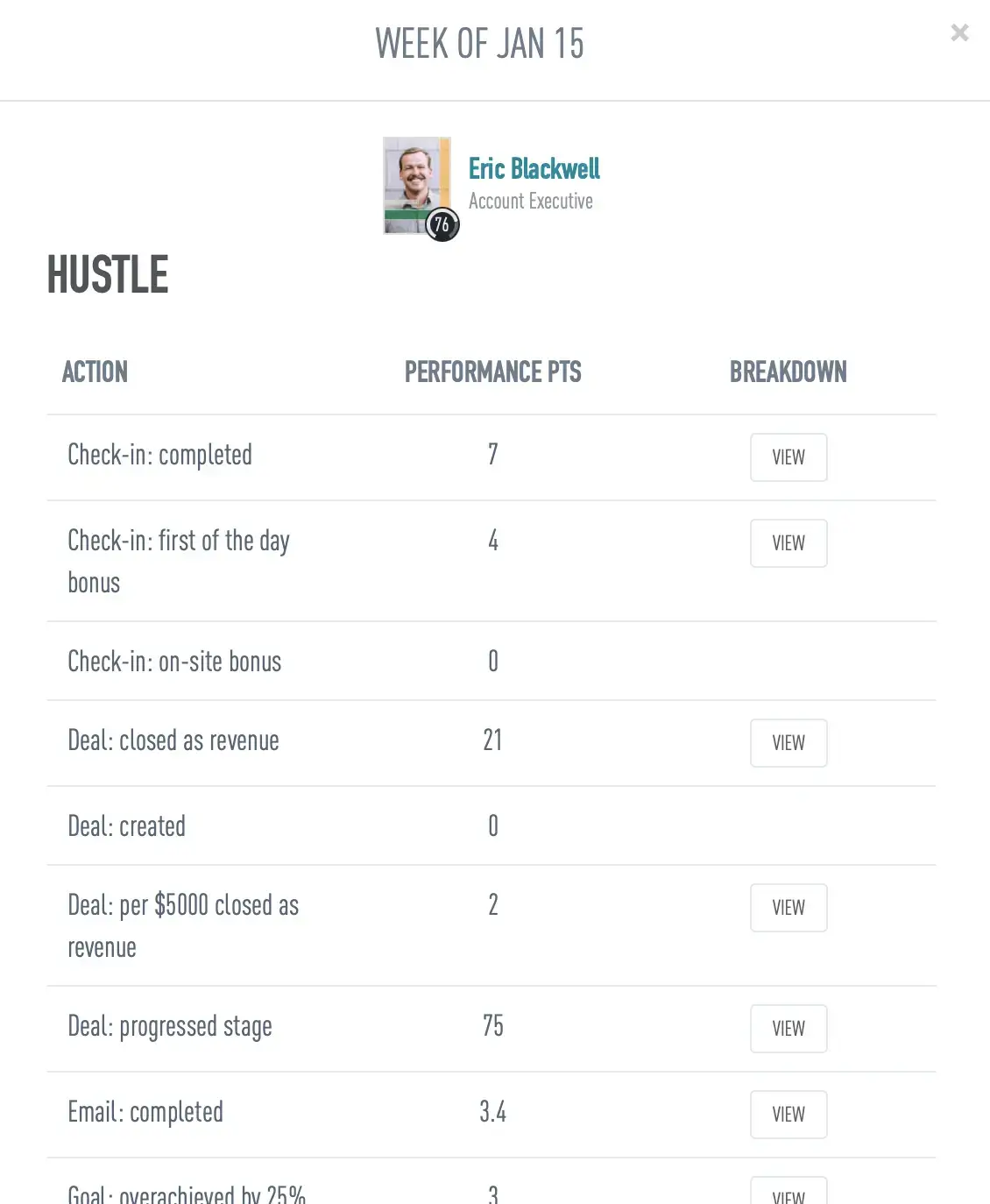
From there, you can click the view button on any particular performance metric to see the actual activity that produced the performance points. Furthermore, if you choose to filter by a single team member, you will be able to see their breakdown in the table by performance category: hustle, diligence, preparation, leadership. If you use the aggregate by leagues filter, you will be able to see the combined performance over time of the entire league or set of leagues rather than broken down by team member. As you can see, the Stat Book is a powerful new tool to dive deep into your team's performance stats.
Multiple Phones & Emails
Next up, we have added support for multiple phones and emails on your Outfield accounts. To stay organized, you can also label your account phone numbers and emails, e.g. office: 555-555-1234, mobile: 555-555-4321. This functionality is supported on both the Outfield web app as well as the latest versions of the Outfield mobile apps. This provides a simple yet effective way to better represent and manage your account info and touchpoint generation.
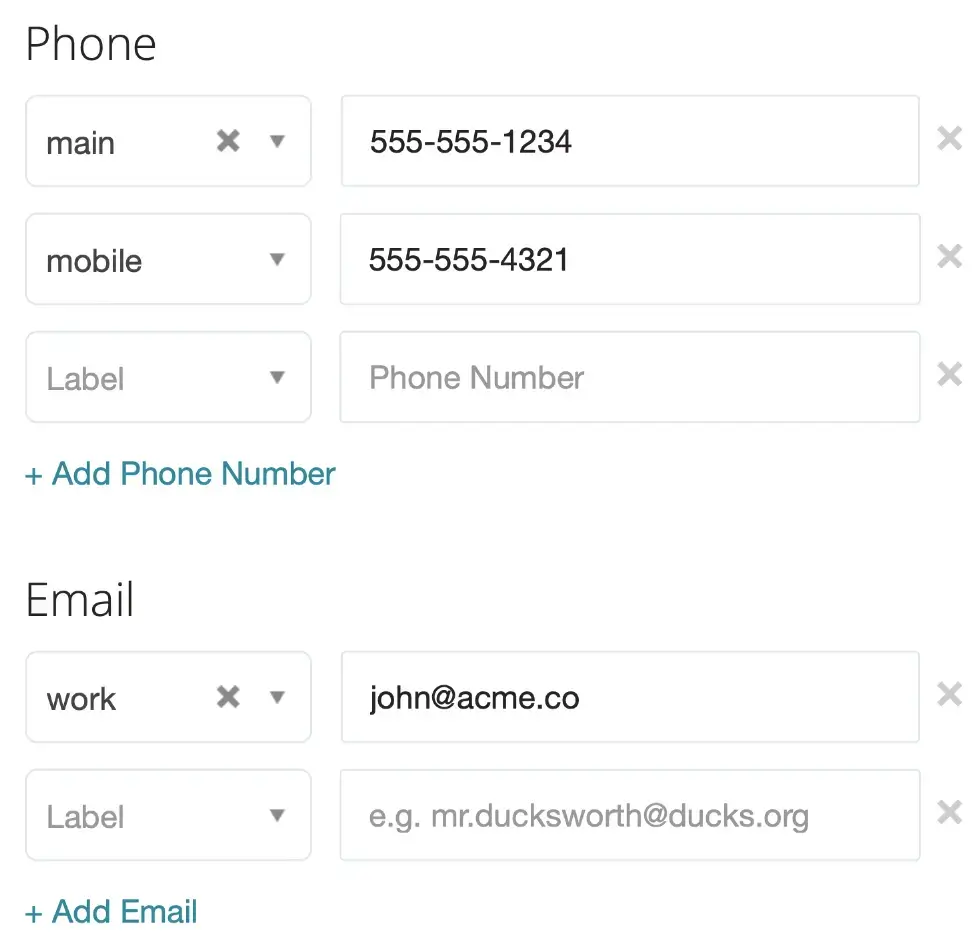
Other Notable Highlights
- You can now colorize the Outfield web app calendar by team member.
- In activity timelines on the Outfield web app, we moved the Details link out of the dropdown list and into its own button for easier access.
- Also in activity timelines, we added the full date in all cases, as opposed to just saying "yesterday" for example.
- The holidays are great for many reasons, but they are also a great time to knock out major backend upgrades. You may not notice most of them, but a number of upgrades were completed. For example, we upgraded our server autoscaling functionality for better and more consistent web speed performance.
- In addition to a number of fixes and improvements behind the scenes on the Outfield mobile apps, we fixed an edge case crash on the iOS app for those of you who quickly tap in and out of accounts many times in a row. You know who you are :) ...this was a tricky one to track down but we finally squashed it!